Alfred + Harvest

I use Harvest every day for tracking time to projects. Harvest makes time tracking as painless as it can be, I suppose. The web app UI is uncluttered and sane. The feature set is just right. The Mac app is suitable. And the API is clean and well-documented.
What more could a worker ask for?
Well, not much… except an Alfred workflow to control the timer. You are using Alfred, aren't you? It's a simple yet insanely powerful little Mac app for launching applications, opening files, and best of all, running custom scripts (or "workflows") to speed up repetitive tasks. It's the first application I install when I get a new Mac, and it's the one you probably shouldn't wait another moment to go download if you don't have it already.
Once you've downloaded Alfred and purchased the Powerpack (just get it—you'll thank me later), you'll be all ready to speed up your Harvest time tracking. I wrote a simple workflow for Alfred to manage Harvest timers. I fondly call it alfred-harvest, and it's here for you to kick the tires and drive around the block.
Here's what alfred-harvest can do:
- view today's timers
- start / stop a timer
- view and add notes
- launch your Harvest web app
For the impatient, view releases and download from Github. For the rest of you, animated gifs:
Starting a new timer:

Toggling today's timers:

Adding a note:
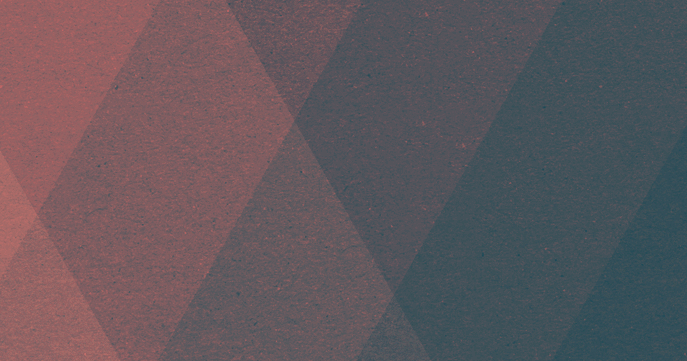
That's the way you do it. I hope you enjoy the workflow as much as I do! Check out the project on Github, or head directly to the downloads page.